Imagine you have a store, but it’s in a hidden corner of a big city. People can’t find it, and you’re losing out on lots of customers. That’s a bit like what happens to your website if it’s not properly seen on the internet. But don’t worry; there’s a magical solution called SEO, which stands for Search Engine Optimization.
Table of Contents
SEO is like putting a spotlight on your website so that when people search for things online, they find your site. It’s like telling the internet, “Hey, my website is awesome, and you should show it to everyone!” To make this happen, you need some special tools, and the good news is that many of them are free and easy to use.
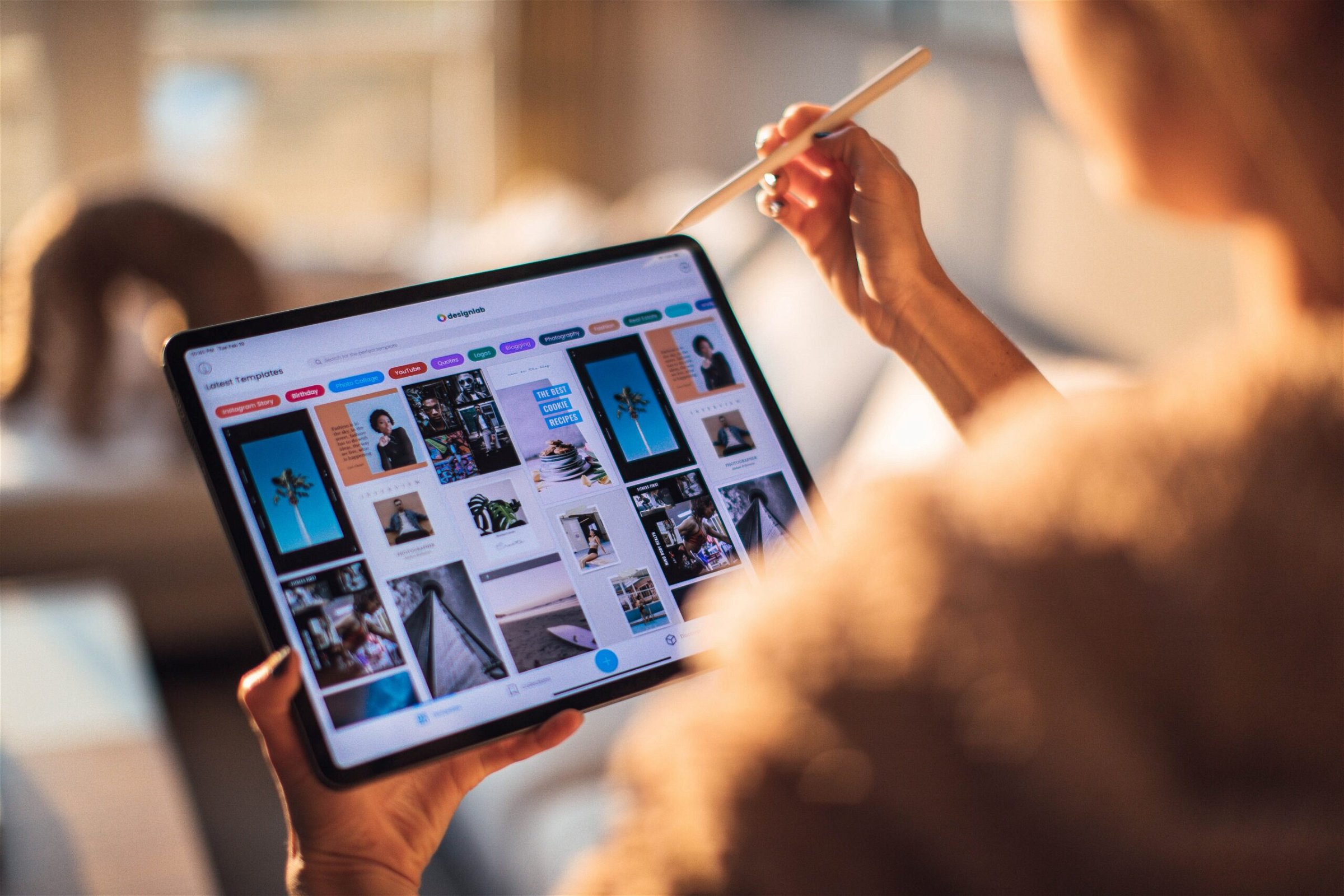
In this article, we’ll introduce you to 27 simple and free SEO tools that can instantly boost your website’s performance and help you find more online visitors. Let’s dive in.
27 Free SEO Tools to Boost Your Marketing
As we know that improving marketing through SEO is crucial for driving organic traffic to your website. There are numerous free SEO tools available that can help you analyze, optimize, and track your SEO efforts. Here are 27 simple and free SEO tools to help you improve your marketing:
1. Google Search Console
Google Search Console is a free web service provided by Google to help website owners and webmasters monitor and manage their site’s presence in Google Search results.
Google Search Console, formerly known as Google Webmaster Tools, is a suite of tools and reports that allows you to:
- Monitor website performance in Google Search results.
- Identify and address indexing issues.
- Submit XML sitemaps for better search engine understanding.
- Check for manual penalties and receive guidance on resolving them.
- Evaluate mobile usability and address mobile-related issues.
- Access performance data, including search queries and popular pages.
- Receive alerts about security issues on your website.
- Test and troubleshoot structured data markup (schema.org).
It’s important for website owners and marketers to use Google Search Console because it shows how your site is doing in Google’s search results. You can use this information to make smart choices about how to make your site more visible, fix technology problems, and make your content better for search engines. It’s a useful tool for anyone who wants to improve their SEO and show up higher in Google’s search results.
2. Google Analytics
Google Analytics is another free, powerful web analytics tool that provides in-depth insights into your website’s performance. It tracks and reports on various aspects of visitor behavior, helping you make informed marketing decisions.
With Google Analytics, you can monitor website traffic, pageviews, user demographics, and geographic locations. It also reveals which pages are the most popular and which ones need improvement. You can track the sources of your traffic, whether it’s from search engines, social media, or referrals, and analyze user engagement and conversion rates.
Understanding how people engage with your website helps you improve marketing, content, and user experience, boosting site performance and business goals.
3. Google PageSpeed Insights
Google PageSpeed Insights is a free web-based tool provided by Google to help website owners and developers evaluate the performance and loading speed of their websites. It’s designed to offer insights into how quickly your web pages load on both desktop and mobile devices.
When you enter your website’s URL into PageSpeed Insights, it analyzes the content and provides a performance score ranging from 0 to 100 points, with a higher score indicating better performance. The tool also offers suggestions and recommendations for optimizing your website’s speed, including specific issues that need attention.
PageSpeed Insights takes into account various factors affecting website speed such as the following:
- Server Response Time
- Render-Blocking Resources
- Optimized Images
- Browser Caching
- Minification
- Mobile-Friendly Design
- HTTPS Security
It considers both user experience and SEO, as Google uses page speed as a ranking factor.
PageSpeed Insights helps website owners improve user experience and search engine rankings by identifying areas for improvement. This tool is invaluable for those aiming to create faster, more user-friendly websites.
4. Google Keyword Planner
The fourth tool on the list is the Google Keyword Planner. This is a powerful free tool provided by Google that primarily serves as a keyword research and planning tool for search engine optimization and digital marketing campaigns.
The Google Keyword Planner allows you to enter keywords relevant to your business or content. It then provides valuable insights into those keywords, including search volume data (how many people are searching for those terms), competition levels, and suggested bid amounts for paid advertising. This information helps you make informed decisions about which keywords to target in your content and advertising campaigns.
Let’s say you run an online shoe store and want to optimize your website for relevant keywords. You can enter keywords like “running shoes,” “athletic footwear,” and “sneakers” into the Keyword Planner. The tool will then show you how many monthly searches these terms receive, which can guide your content strategy.
For instance, if “running shoes” has a significantly higher search volume compared to the others, you might prioritize creating content or ad campaigns around that keyword to reach a broader audience interested in your products. This data-driven approach helps you tailor your marketing efforts effectively.
5. Google Trends
Google Trends can help you find out what topics are currently popular and trending on the internet. It works by showing you how often people are searching for specific words or phrases on Google.
Here’s how it can help you find trending topics around the world:
- Search Volume: Google Trends tells you how many times a word or phrase is being searched for on Google. If a topic is being searched for a lot, it’s likely to be trending.
- Time Trends: You can see how the popularity of a topic has changed over time. If a topic suddenly gets more searches, it’s becoming popular.
- Location: You can see where in the world a topic is trending the most. This helps you find out if a topic is popular globally or in specific countries.
- Related Queries: Google Trends also shows you related words or phrases that people are searching for along with the topic you’re interested in. This can give you more ideas for related topics.
Now, let’s understand it with an example. Let’s say you’re interested in writing a blog or creating content about a particular subject, like “healthy recipes.” You can type “healthy recipes” into Google Trends, and it will tell you if this topic is trending or not.
If “healthy recipes” is currently a hot topic, Google Trends will show it as a rising or popular search term. This means many people are searching for it. On the other hand, if it’s not very popular at the moment, it will appear as a less common search term.
Therefore, this tool can help you decide what topics to focus on in your content or marketing efforts. It’s like having a tool that shows you what’s “in” and what’s “out” in the online world.
6. Bing Webmaster Tools
Bing Webmaster Tools may not be as popular as its counterpart, Google Search Console, but it’s still a valuable addition to your SEO toolkit. While Google dominates the search engine market, Bing’s user base is significant, making it worthwhile to consider.
Adding Bing Webmaster Tools to your list of SEO resources allows you to tap into a different segment of the online audience. It provides insights into how your website performs on Bing search, helps identify indexing issues, and offers valuable data that can improve your site’s overall visibility.
Furthermore, what works well on Bing can often translate into improved search performance on other search engines, giving you a holistic view of your website’s SEO health.
7. Yoast SEO
Yoast SEO is a helpful tool for people who use WordPress to create and manage websites. Imagine your website is like a big book, and you want people to find and read it. Yoast SEO is like a friendly guide that helps you make your book more appealing to search engines like Google.
Here’s how it works:
- Yoast SEO suggests important words that people might type into Google when searching for topics related to your website. It helps you choose the right words to include in your content.
- It checks your writing to make sure it’s easy to read and understand. It looks for things like long sentences or complicated words and helps you make your content more friendly for your readers.
- It helps you create catchy titles and short descriptions for your web pages, which appear in search results. This helps attract more visitors.
- Yoast SEO gives you tips on making your content more clear and enjoyable, like breaking up big paragraphs and using headings.
Yoast SEO is like having a coach that guides you on how to write content that’s not only attractive to search engines but also easy for people to read and understand. It’s a valuable tool for anyone who wants their website to be more visible and user-friendly.
8. SEMrush SEO Writing Assistant
SEMrush SEO Writing Assistant is like a helpful writing tool for your online content. It checks if your writing is good for search engines and readers. You can use it when writing articles or blog posts. It shows you a score based on how well your content is optimized for search engines.
The higher the score, the better. It also checks if your writing is easy to read. If something’s not right, it gives suggestions on how to make it better. You can see these suggestions as you write. It helps you use the right keywords and gives tips for improving your content.
So, it’s like a writing coach for the web, making your content better for both people and search engines.
9. Ahrefs Backlink Checker
Ahrefs Backlink Checker is a tool that helps you understand the importance of backlinks in off-page SEO. Backlinks are like referrals from other websites to your website. They tell search engines that your site is trustworthy and relevant.
Ahrefs’ Backlink Checker lets you see who is linking to your site. By knowing this, you can evaluate the quality and quantity of your backlinks. Good backlinks from reputable websites can boost your SEO rankings.
This tool also helps you keep an eye on your competitors’ backlinks, which can inspire your own link-building strategies. It’s like knowing who’s talking about you on the internet and whether it’s helping your website become more popular with search engines.
10. MozBar
MozBar is like a helpful tool for your internet browser. When you’re on a website, MozBar shows you some important information about that website. It tells you how good or bad the website is for SEO. SEO means making a website better so that search engines like Google can find it easily.
MozBar gives you a score for the website and shows how many other websites link to it. It helps you understand if a website is popular or not. This can be handy if you’re checking out your competition or want to see how well your website is doing. It’s like having a mini SEO expert in your browser to guide you while you’re surfing the web.
This way, you can learn more about the websites you visit and make better choices for your own website.
11. Ubersuggest
Ubersuggest is a free and user-friendly SEO tool created by SEO expert Neil Patel. It helps website owners and marketers with various essential tasks.
- First, it assists in keyword research, allowing you to find words and phrases people use when searching online.
- Second, it helps you understand what your competitors are doing by providing insights into their websites. This knowledge can help you refine your own strategies.
- Third, it allows you to perform site audits, meaning it checks your website for issues that might affect its performance on search engines.
By offering all these features for free, Ubersuggest is a valuable tool for those looking to improve their website’s search engine visibility and overall performance.
12. Answer The Public
Answer The Public tool helps you discover what questions people are asking about a particular topic or keyword. It’s like a search engine that focuses on finding questions. When you enter a word or phrase, it generates a list of questions related to that topic.
For example, if you type “healthy eating,” it might show questions like “What are the best foods for a healthy diet?” or “How can I lose weight through diet?” This information is valuable for content creators and marketers because it gives insights into what people are curious about. You can then use these questions as inspiration for creating content that answers them, helping your website rank better in search engines and meet the needs of your audience.
13. Screaming Frog SEO Spider
The Screaming Frog SEO Spider is like a digital spider that crawls through your website, just like how a real spider moves around a web. Its job is to find and check your website for common problems related to SEO, which is about making your website better for search engines like Google. It looks for things like:
- Find Broken Links
- Audit Redirects
- Discover Duplicate Content
- Analyse Page Titles & Meta Data
- Extract Data with XPath
- Review Robots & Directives
- Integrate with GA, GSC & PSI
- Generate XML Sitemaps
It also looks for other issues that might prevent your website from showing up well in search results.
By finding these issues, the spider helps you understand what’s wrong with your website and what you can fix to make it more SEO-friendly. This way, your website has a better chance of showing up higher in search engine results, making it easier for people to find and visit your site.
14. GTmetrix
In SEO, how fast your website’s pages load is super important for search engines like Google. They want to give people search results that don’t make them wait forever.
Imagine you’re searching for something, and the page takes too long to show up – it’s frustrating, right? So, Google checks how quickly websites open and gives faster ones a thumbs-up. They want to show the best and most relevant sites to people.
This means if your site is slow, it might not show up as high in Google’s search results. So, it’s a good idea to use tools like GTmetrix to see how fast your site is and what you can do to make it load quicker. When your site is speedy, it’s more likely to attract visitors, which is what every website owner wants.
15. Classy Schema Structured Data Viewer
The Classy Schema Structured Data Viewer is a handy set of tools for improving your website’s appearance in Google search results. It assists you in creating structured data, which is like a special code that Google understands and uses to display rich results, like star ratings or product prices, in search listings.
This tool can generate HTML (the language websites are made of) with some special instructions. These instructions are like a secret recipe that helps create structured data using something we call “magic potion.” This is especially useful for websites like BigCommerce that don’t allow you to easily add structured data directly.
16. Keyword Surfer
Keyword Surfer helps you find out how many people are searching for a specific word on the internet. Imagine you want to know how often people look for information about “dogs.” Keyword Surfer can tell you that. It also suggests other words related to “dogs” that people search for, like “puppies” or “pet care.” So, it helps you discover what topics are popular online.
It’s like having a map for the internet to see what people are interested in. If you have a website or blog, you can use these popular words to write about things people want to read.
Keyword Surfer is like a treasure map for finding the best words to use on your website so that more people can find and read your content.
17. Keywordtool.io
This tool makes finding the right words for your website easy. It works like this: When you start typing a search on Google, you’ve probably noticed that it tries to guess what you’re looking for, right? Well, Keyword Tool uses those guesses to help you find the best words to use on your website.
See, when you write about something, it’s important to use the same words people use when they’re searching for it online. That’s where long-tail keywords come in. Long-tail keywords are more specific, and if you use them in your content, it can help your posts rank higher in search results.
So, with Keyword Tool, you can quickly find these important long-tail keywords for any topic you’re writing about, and it’s all for free! This can make your website more visible and help you get more visitors.
18. Google Mobile-Friendly Test
Want to check if your website is easy to use on mobile phones and tablets? To check this, you can use a tool called “Google Mobile-Friendly Test.” It’s simple – you just type in your website’s address, and it will tell you how well your site works on mobile devices.
Imagine someone visiting your website on their smartphone. You want them to have a good experience, with everything looking right and working smoothly. The Mobile-Friendly Test checks if your site is user-friendly on mobiles, giving it a score.
If your score is good, it means your website is mobile-friendly, which is important because many people use their phones to surf the internet. If the score is not so great, you might need to make some changes to make your site work better on mobile devices.
19. Schema Markup Generator
Schema Markup Generator helps websites provide clear and organized information to search engines like Google. It does this by creating a special code, called “schema markup,” which adds extra details to your web pages. Think of it like giving search engines a cheat sheet to understand your content better.
This extra information makes your website’s search results more informative and attractive, potentially increasing the chances of getting noticed by people searching for relevant topics. For instance, it can help display star ratings for a product, event details, or recipe ingredients right in the search results.
Using the Schema Markup Generator simplifies the process of creating this code, making your website more user-friendly and enhancing its chances of appearing in search results with rich snippets.
20. BuzzSumo
BuzzSumo is a detective for the internet. It helps you find really popular stuff and people on the web.
Imagine it as a tool that shows you what many people are talking about and who they’re listening to. You type in a topic, like “cats,” and BuzzSumo will tell you which cat articles, videos, or social media posts are getting lots of attention. It’s like looking at a list of the coolest and most talked-about things online. This can help you see what’s trendy and what people like.
You can also find important people who talk a lot about your topic, which can be useful for your own online marketing or content creation.
21. Hunter
Hunter is an online tool that helps you find email addresses associated with a specific website or domain. It’s particularly valuable for outreach and contact purposes, such as reaching out to potential business partners, influencers, or prospects.
Hunter scans the internet to discover publicly available email addresses associated with the website or domain you provide. The tool not only provides email addresses but also gives you an estimation of their reliability, indicating the likelihood of their accuracy.
It can be an efficient way to build your contact list or verify existing email addresses, ensuring that you’re connecting with the right individuals for your marketing or outreach campaigns. Hunter makes email contact discovery easier for email marketers and others who use the internet.
22. Looker Studio
Looker Studio tool that helps you create customized, easy-to-understand reports and dashboards for your website’s performance. Imagine it like a digital board where you can display information about how well your website is doing in search engines and other important data.
You can use this tool to gather data from various sources, like Google Analytics, Google Search Console, or even spreadsheets, and then arrange it into visual graphs and charts. These visuals make it simpler to see trends, understand your website’s traffic, and track your SEO efforts.
With Looker Studio, you can easily share these reports with your team or clients, making it a useful tool for improving your website’s marketing strategy. It’s user-friendly and doesn’t require advanced technical skills, making it accessible to many people.
23. SEO Minion
SEO Minion is a helpful tool that makes SEO tasks easier. It’s like a superhero for your website! It can do things like checking if your web pages are set up properly to be found by search engines (On-Page SEO). It also looks for broken links on your website, which is important to keep your site running smoothly. SEO Minion can even make sure your website speaks the right language to different people around the world (Hreflang tag checking).
It doesn’t stop there – it can help you see how your website will appear in search results (SERP Preview) and download questions people ask about your topic (PAA Downloading).
In short, SEO Minion is like a trusty sidekick for your website, helping it perform its best in the online world.
24. Xml-sitemaps.com
XML-Sitemaps.com helps your website become more “friendly” to search engines like Google. It creates a special map of your website (called a sitemap) that shows all the important pages on your site. This map makes it easier for search engines to find and understand what’s on your website. Imagine it as a treasure map for search engines to discover your content.
Here are its key features:
- Create XML sitemap for all page types
- Automatically notify search engines of updates
- Improve SEO by helping search engines index your site
- Doesn’t impact website speed
- Supports multiple languages
When you use XML-Sitemaps.com, it generates this map for you automatically, making it simpler for search engines to know about your website’s pages. It’s like giving them a clear roadmap to explore and index your site, which can help your website appear in search results more effectively. This tool is especially handy for websites with lots of pages or complex structures.
25. Copyscape
Copyscape helps you find out if someone has copied or stolen your written content from your website or anywhere else on the internet. It’s simply a plagiarism checker tool. It checks to see if there are other websites with the same or very similar words and sentences as your content. This is important because having unique content is crucial for SEO and protecting your work.
When you enter a website’s address or text into Copyscape, it scans the internet to find matches. If it finds any, you’ll know which parts of your content are duplicated, and you can take action to either remove the copied content or contact the website owner to address the issue.
Copyscape helps you ensure your content is original and not being used without your permission.
26. Google Alerts
Google Alerts is like a personal online detective that helps you keep an eye on the internet for specific things you’re interested in.
It works like this: You tell Google Alerts the keywords or phrases you want to watch, like your company name or a topic you care about. Then, whenever something new shows up on the internet with those words in it, Google Alerts sends you an email to let you know.
For example, if you own a bakery and want to know when people mention “best bakery in town,” you can set up an alert for that. If someone writes a new blog post or news article with that phrase, you’ll get an email with a link to it. It’s a handy tool to stay updated about what’s happening on the internet related to your interests or business.
27. Pingdom
Pingdom is the last tool on our list and it’s a website health checker. It’s a tool that makes sure your website is working correctly. It does this by constantly checking if your website is online and available to visitors.
If your website ever goes down or has problems, Pingdom sends you a message to let you know. This is important because if your website is down, people can’t see it, and that’s not good for your business.
Pingdom helps you keep your website running smoothly, so you can be sure that people can always visit your site.
Final Words
Using these 27 simple and free SEO tools can really help boost your marketing efforts. These tools make it easier to improve your website’s visibility on search engines like Google. They offer valuable insights and solutions to common SEO challenges, all without costing a dime. By taking advantage of these tools, you can enhance your online presence, attract more visitors, and ultimately increase your chances of success. So, don’t hesitate to give them a try and watch your marketing efforts flourish without breaking the bank. It’s a smart and cost-effective way to make your online presence shine.